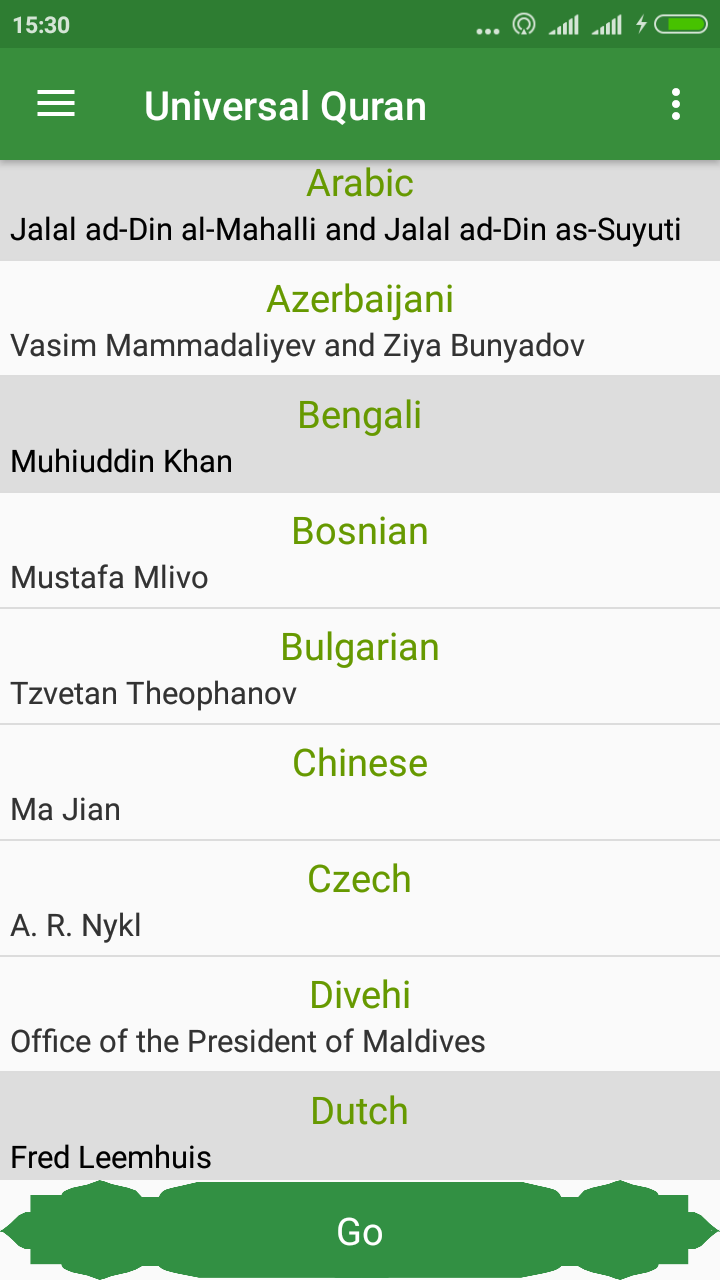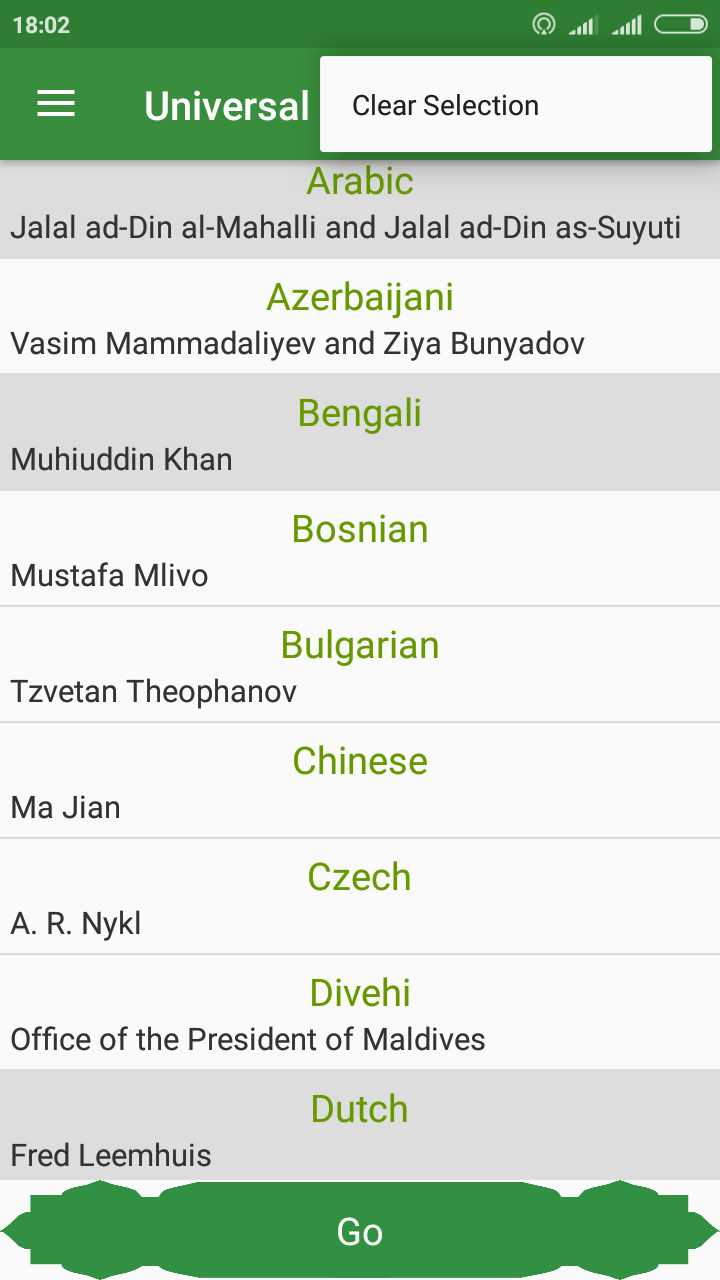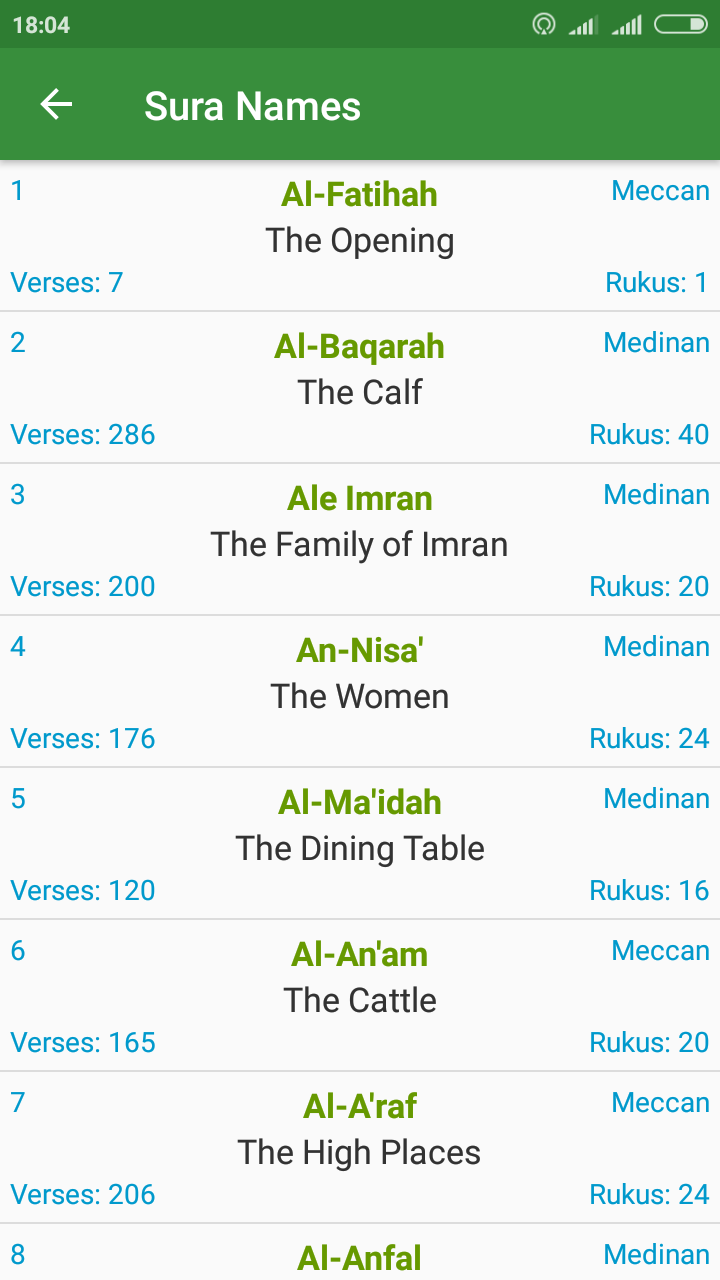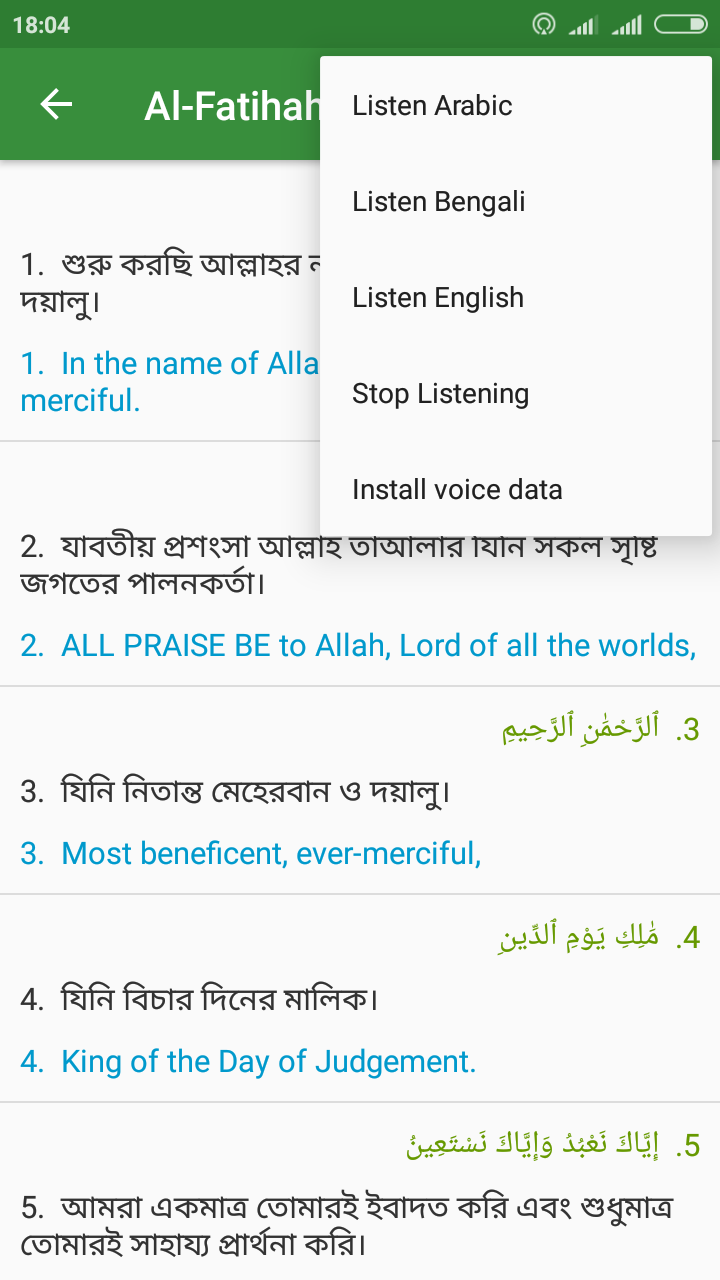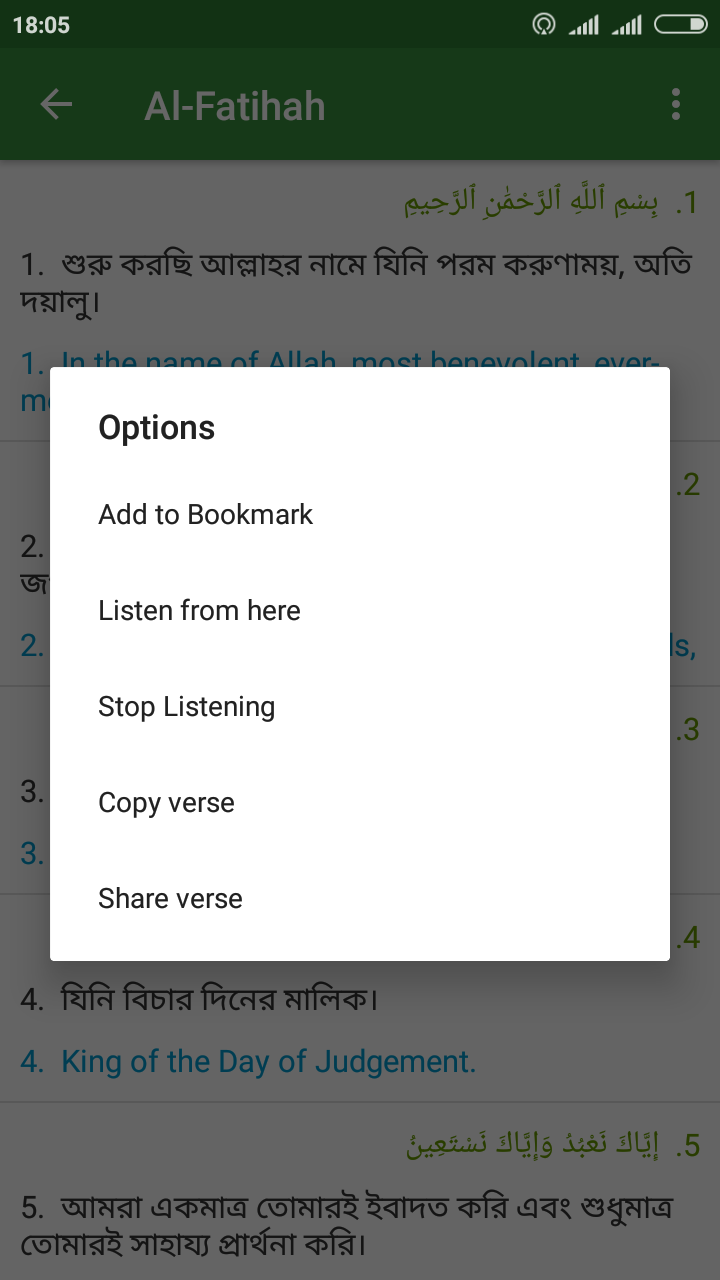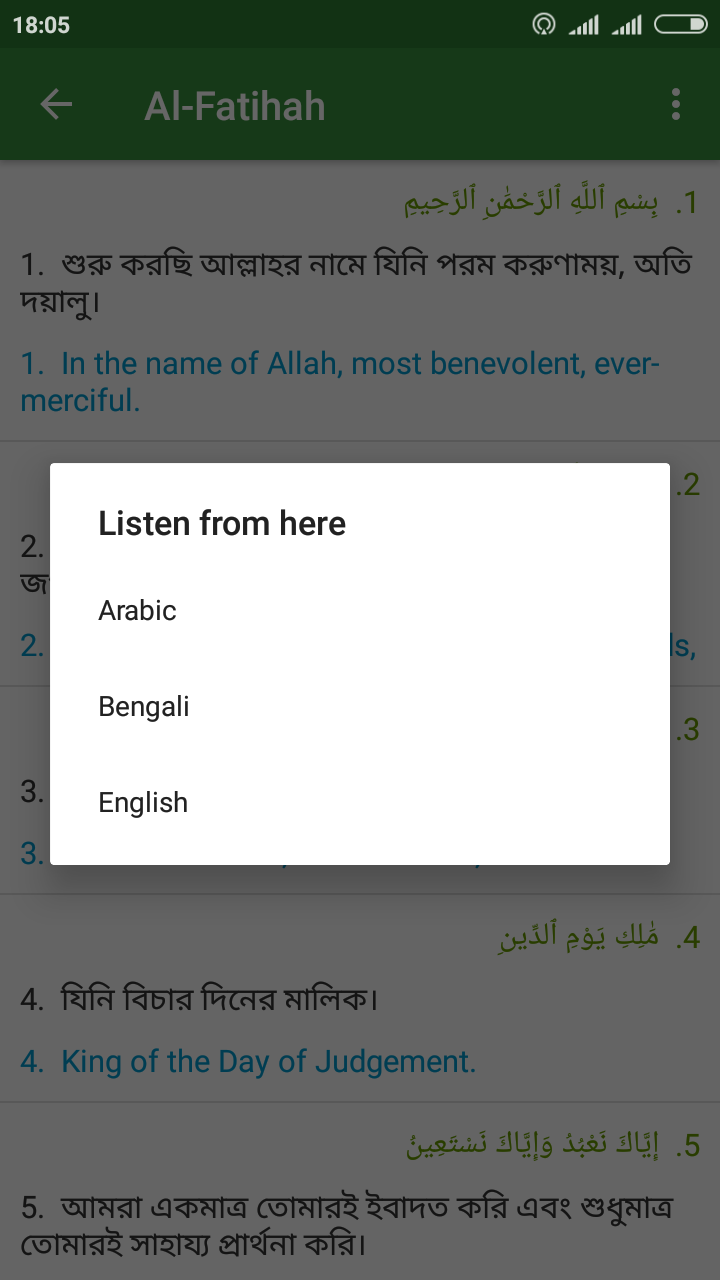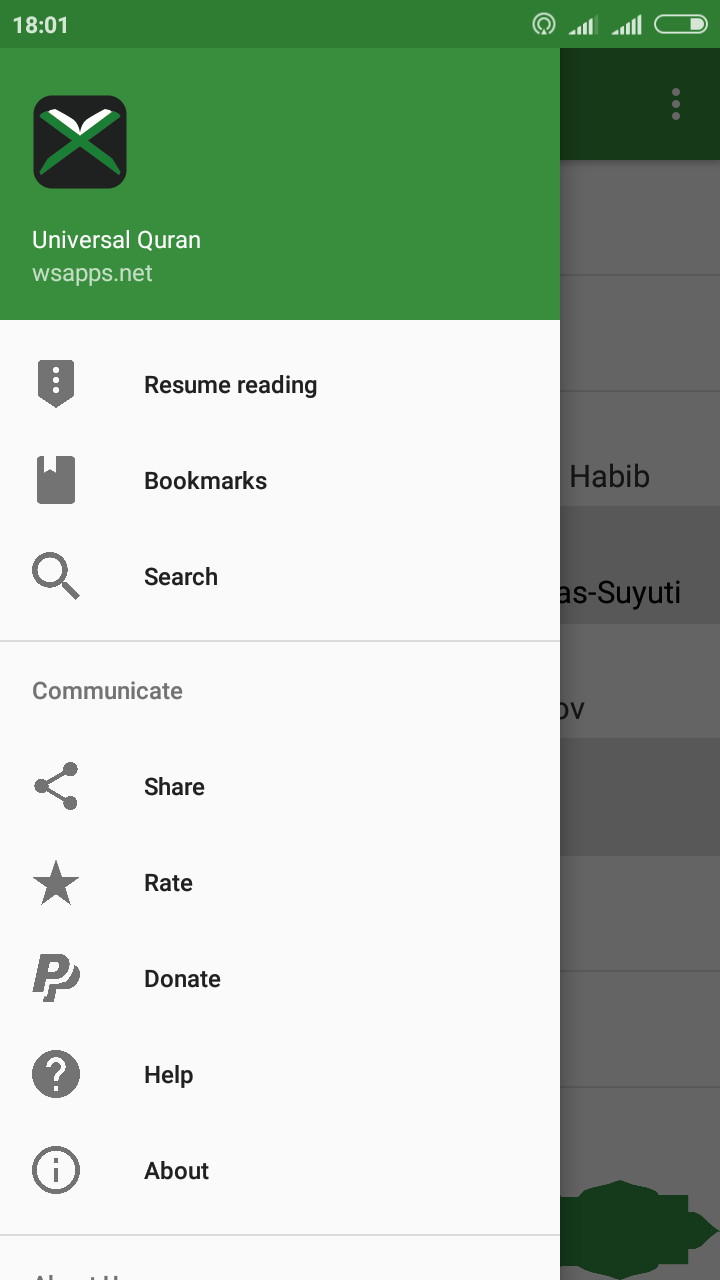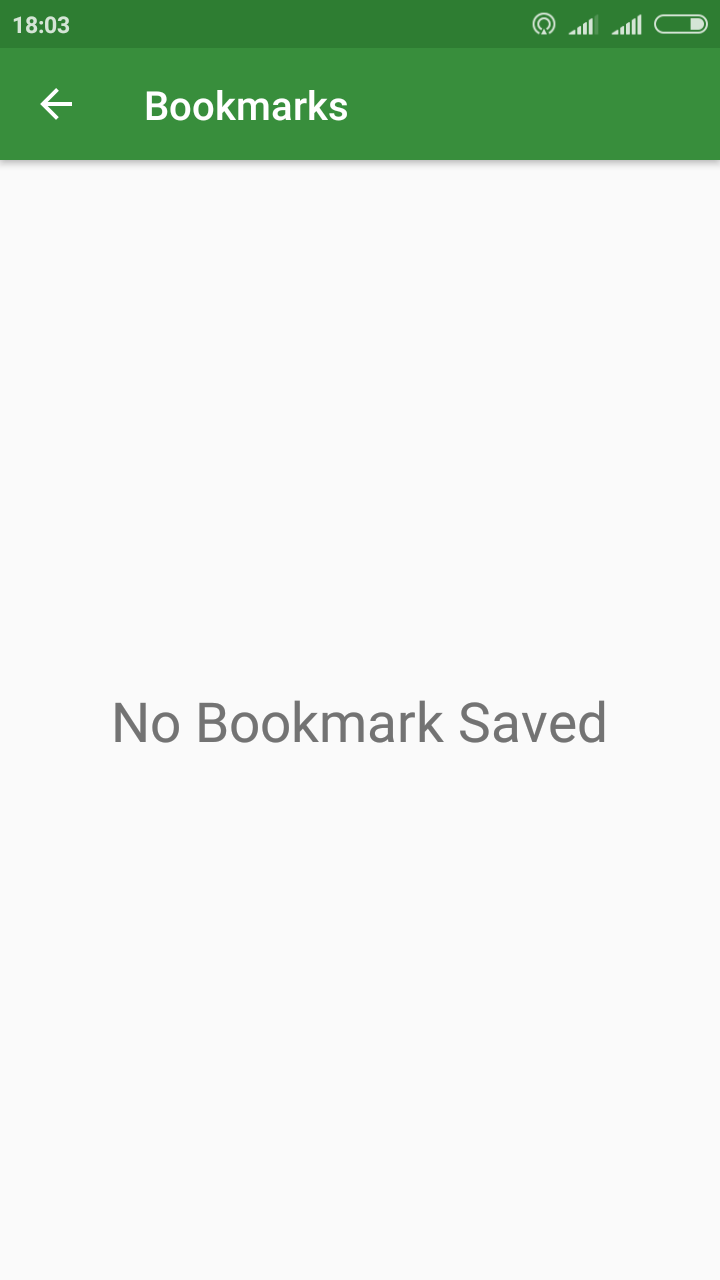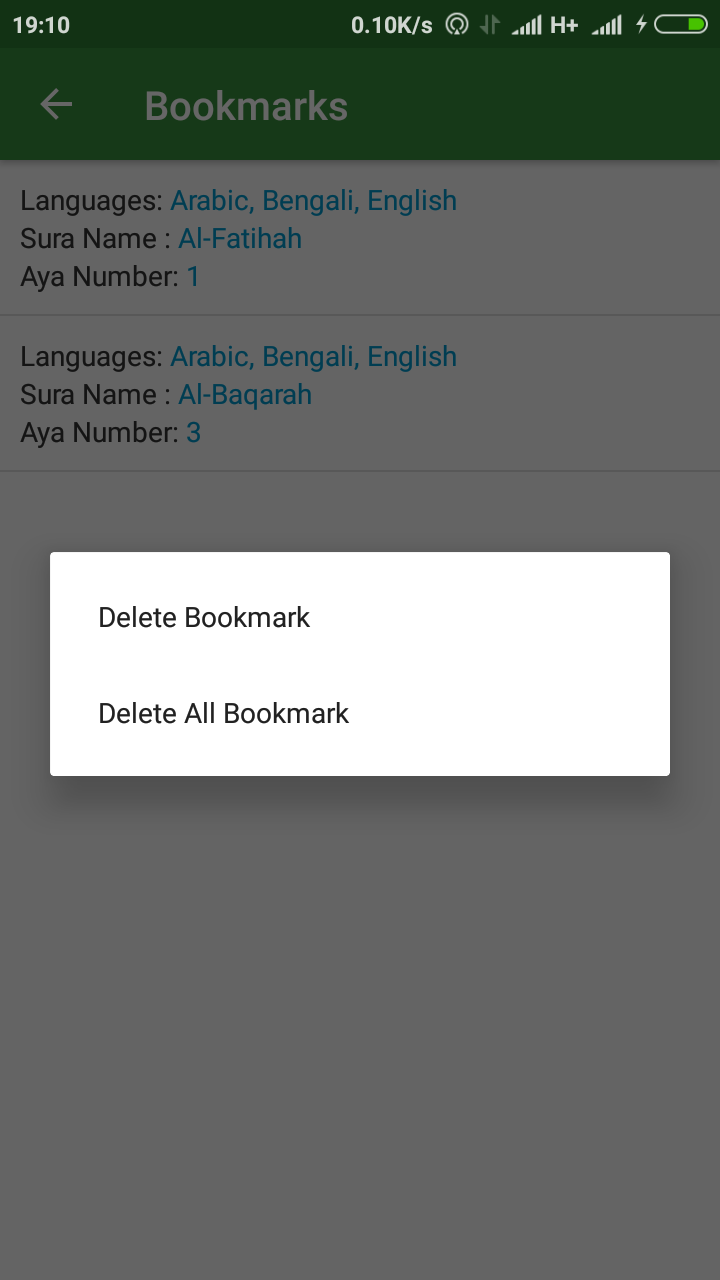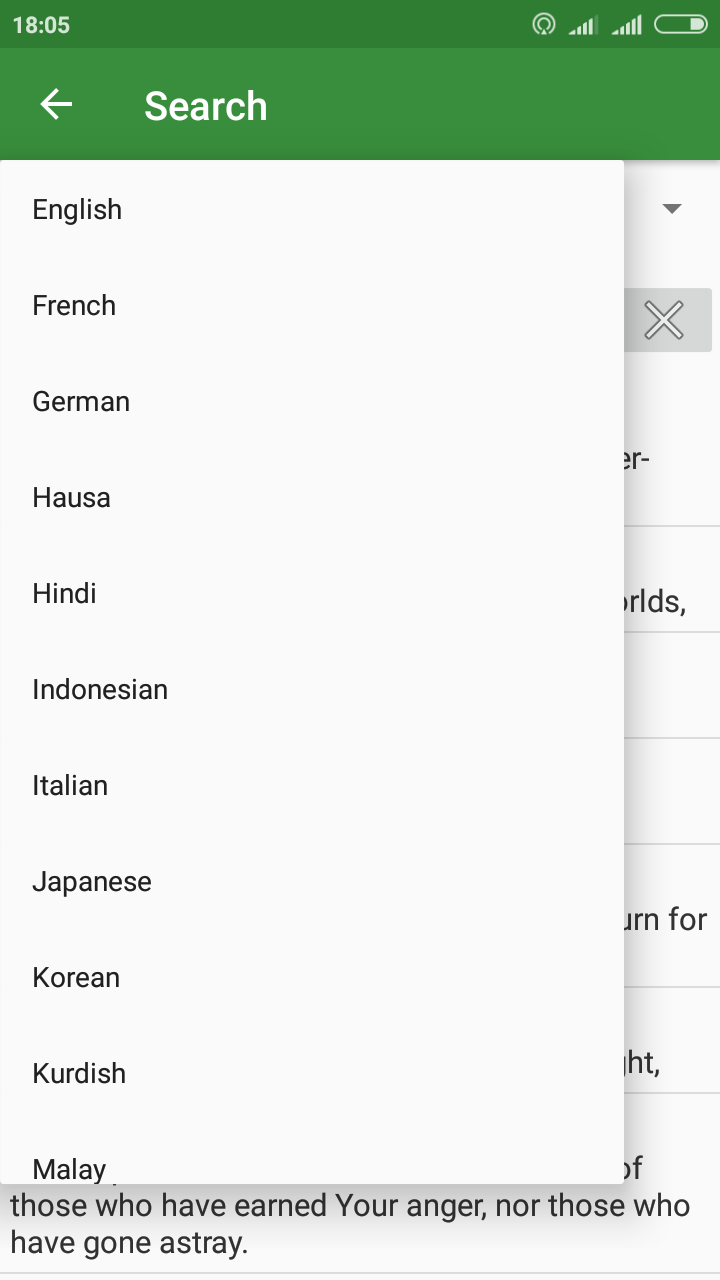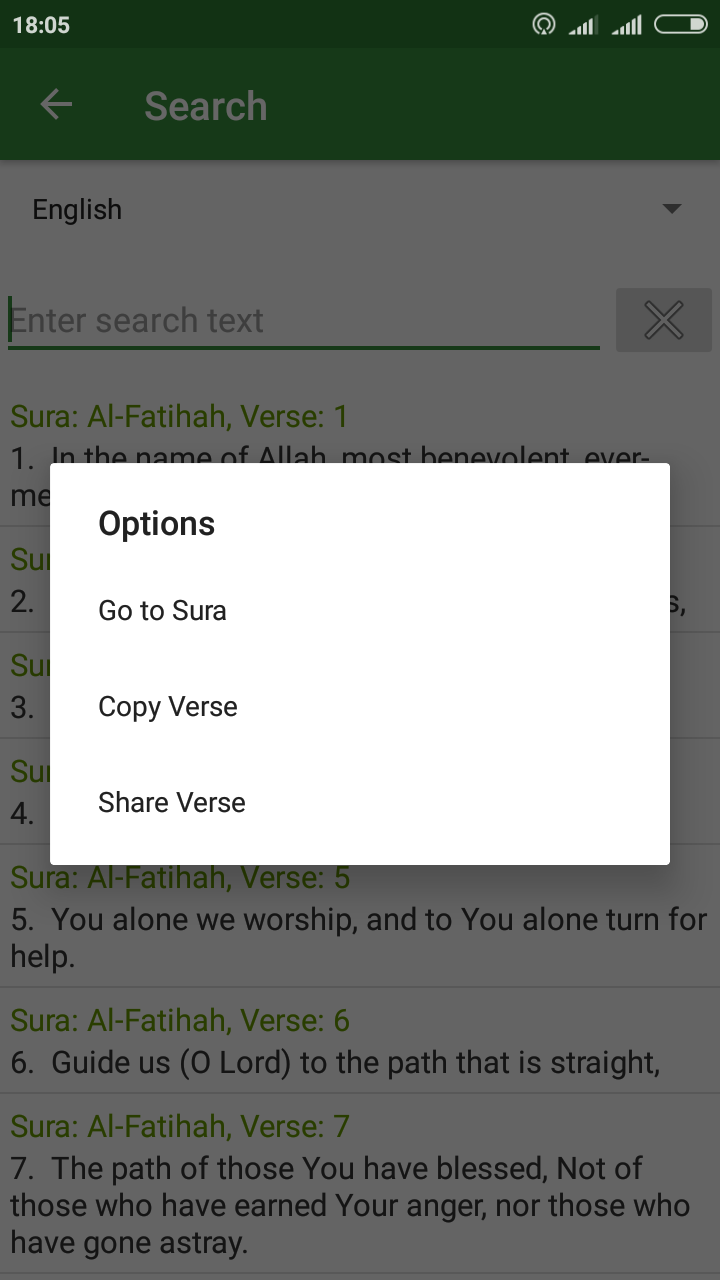Your need and our effort will generate an excellent app.

Universal Quran
Description
Universal Quran is a gift to all Muslims of the world from WS Apps. It is so far the most enriched offline Al-Quran android app. It provides opportunity to read and listen to the Holy Quran in many common languages of the world. Besides it also gives some additional facilities.
Features
- Read Quran in your own language: Besides reading, you can also listen to the Quran in 44 most common languages of the world.
- Listening facility: Besides reading, you can also listen to translations of the Quran in many languages.
- Read up to 3 languages simultaneously: While reading, you can select 3 convenient languages from the 44 languages available in this app.
- Resume reading: Now there will be no complexity in finding where you stopped reading the Quran last time. Our resume facility will directly take you to that point.
- Unlimited bookmarks: This app will allow you to save unlimited bookmarks so that you can access whatever you need and whenever you want.
- Start listening from any verse: You can start listening to the Holy Quran from any verse. Just long press on that verse and you will know what to do.
- Copy verse to clipboard: It is now possible to copy any verse to clipboard. You can use it later according to your need.
- Share verse: This app has made sharing verse far easier. Now you can share any verse in any of the 44 languages with anyone using different apps.
- Excellent search opportunity: This is a unique feature of this app. Now it is possible to search any particular topic in the whole Holy Quran.
Help
- Listen Quran: To listen, select any language, then press Go button. Select any Sura to open. In the viewer window, press the menu button and select Listen option of your language. If your language voice data is installed in your phone, the TTS Engine will start to speak.
- Install voice data: If your language is supported by TTS Engine but Voice Data is not installed, click on the menu and select Install voice data. Then Go to your language and download the voice set. If it says Language not available, then your language is not supported by your TTS Engine. You may try different TTS Engine from Google Play Store, which supports your language.
- Get best speech quality: We recommend the Google Text to Speech Engine to get a clear voice, but you can use any TTS Engine as your wish. Go to your Phone Settings, nevigate to Language & input > Text-to-speech output, then set Speech rate to Slow
- Resume reading: From language list, press on the top-left menu and select Resume Reading. It will take you to the last position you read.
- Add bookmark: While reading, long press on any verse. It will pop-up Context menu. Select Add Bookmark
- Start listening from any verse: While reading, long press on any verse. It will pop-up Context menu. On the Context menu, select Listen from here. Then select your language. The TTS Engine will start to speak from that verse.
- Copy verse to clipboard: While reading, long press on any verse. It will pop-up Context menu. On the Context menu, select Copy verse. Then select your language. The verse will be copied to Clipboard. Now you can paste it anywhere.
- Share verse: While reading, long press on any verse. It will pop-up Context menu. On the Context menu, select Share verse. Then select your language. Then select an application which you want to share with.
- Bookmarks management: On main window, go to upper-left menu, select Bookmarks. You will see the list of bookmarks, (if there is any bookmark saved). Click on the bookmark to go to that position. To delete bookmark, long press on the bookmark. Then select Delete Bookmark. If you want to delete all bookmarks, select Delete all Bookmark instead.
- Search in Quran: On main window, go to upper-left menu, select Search. The search window will open. from top of the screen, select the language, then write down your text. The list of verse will refresh automatically, according to your search text. To go to The Sura of a verse, long press on it, from context menu, select Go to Sura. You can also copy verse and share verse from the context menu.